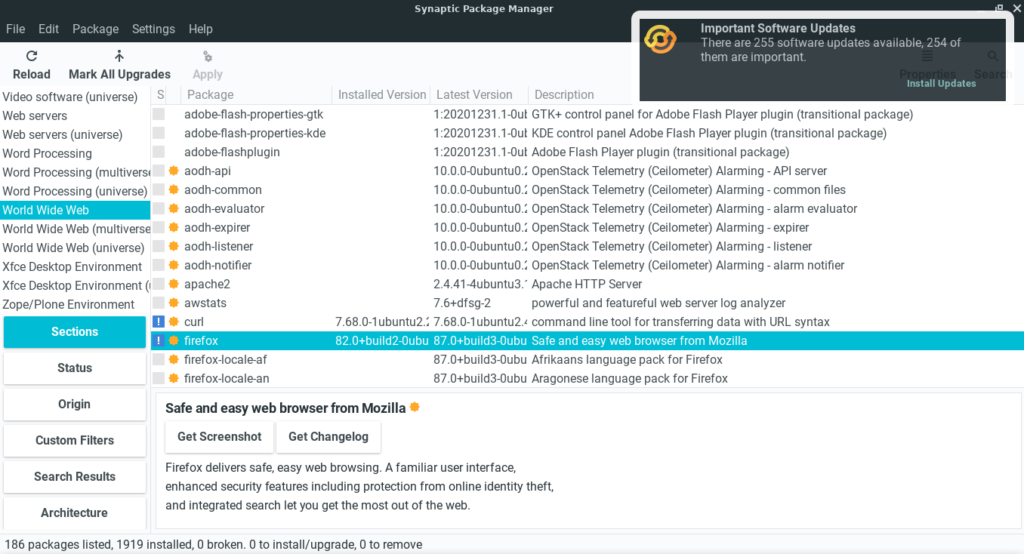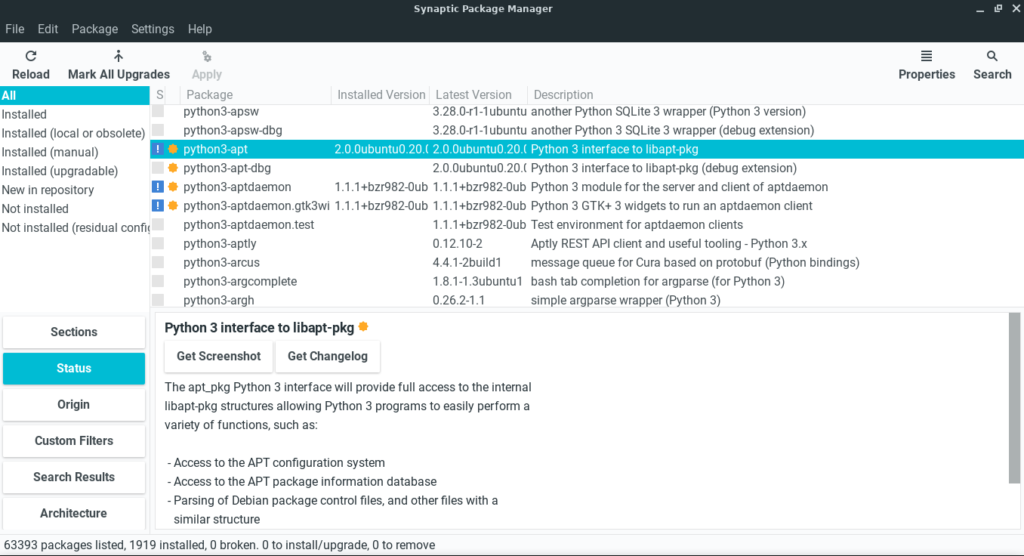Linux Lite is a Linux distribution that aims to be easy to use, lightweight, free, and intuitive for those coming from PC or Mac. I evaluated it for its welcome options, user interface, customization ability, default applications, available applications, and performance, things that matter to most new Linux users choosing a distribution.
Onboarding

Linux Lite points users deliberately to updates, drivers, system restore, language support, and themes, a nice and fairly comprehensive set of tools for setting up a new system. Even better, when clicking on one of these options, it shows simple instructions and information about each of these. I found this to be one of the best “user guides” built into an OS.
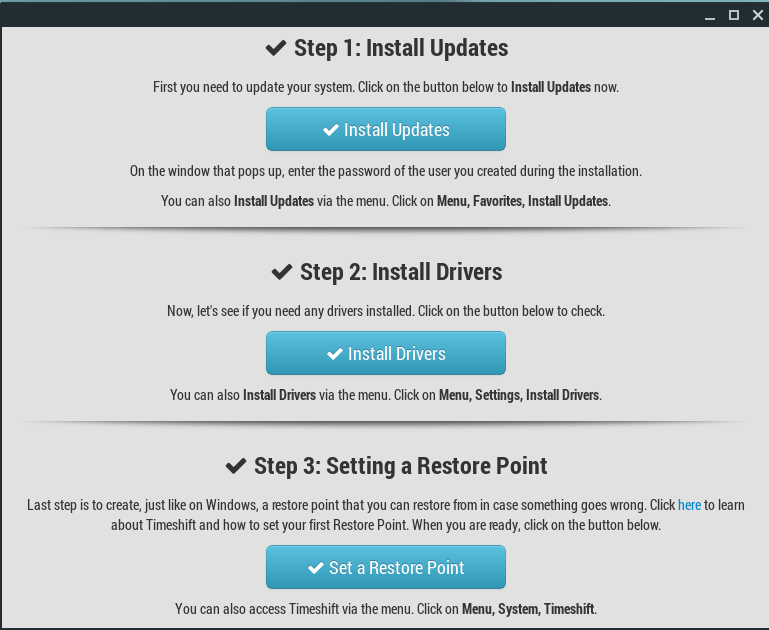
It also showed a set of information on UEFI, Secure Boot, Keyboard Shortcuts, and Versions. This is quite appreciated; I ran into these problems when first using Linux and had to do a lot of searching to find this information so having it in one place right at the start makes it much easier.
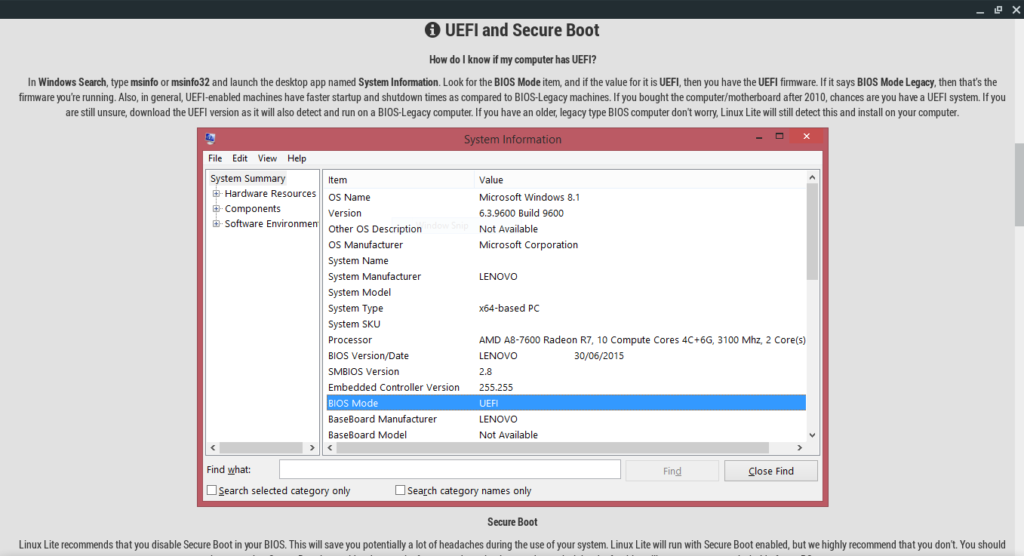
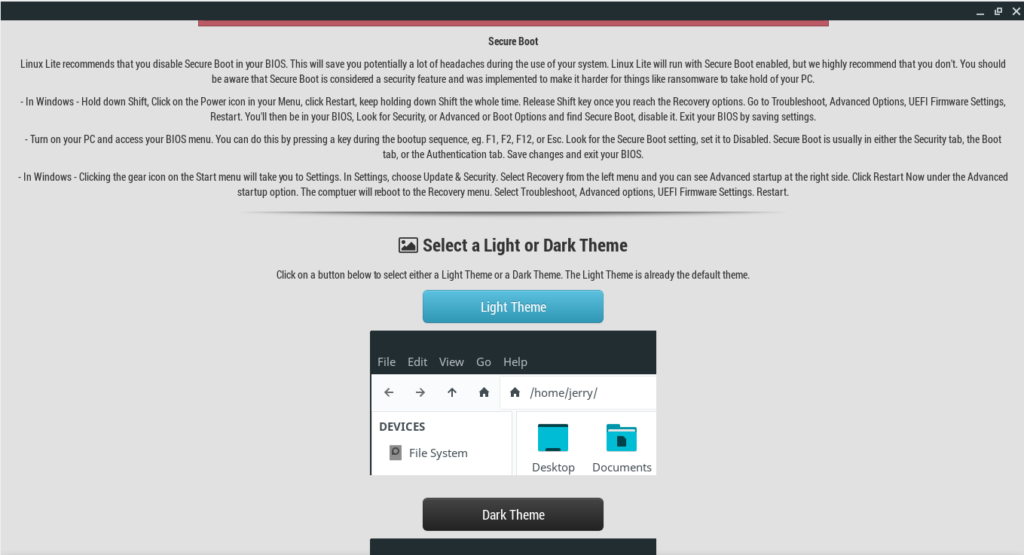
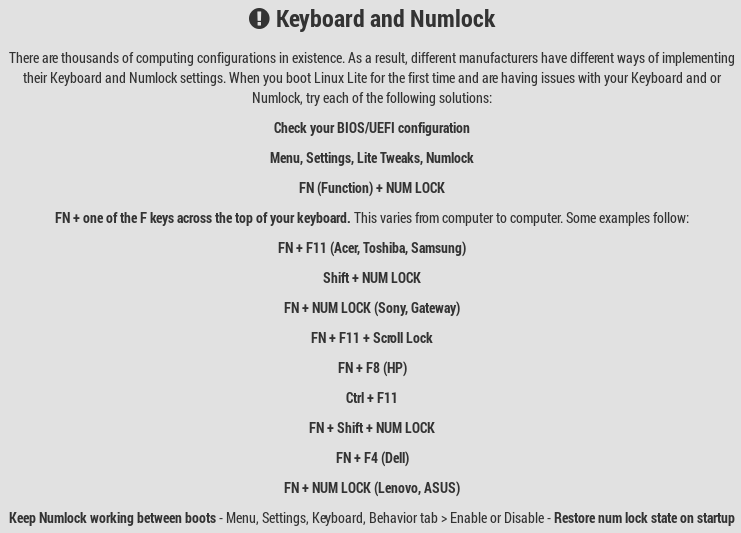
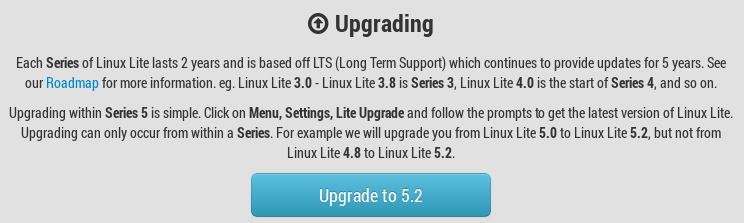
User Interface
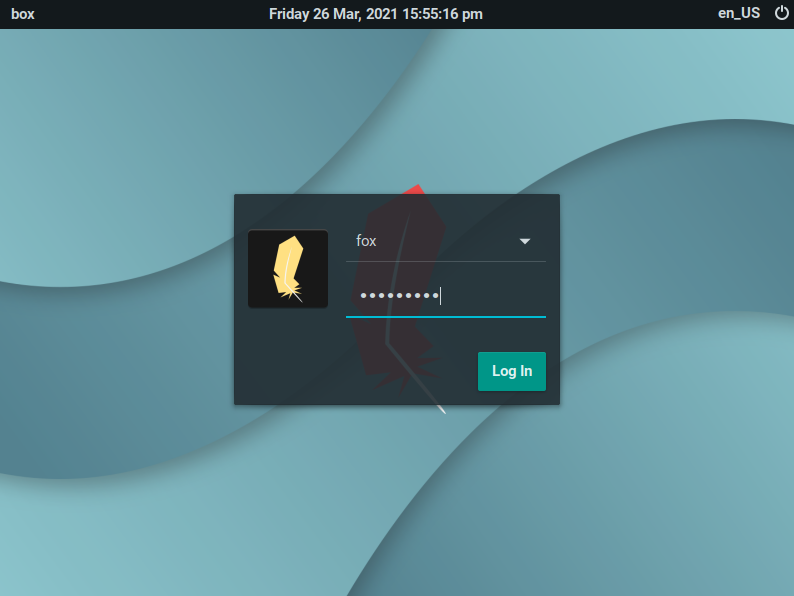
Linux Lite looks quite clean and elegant. Everything is located similarly to a PC, and the application icons, window controls, and other details are quite refreshingly familiar. The programs are listed by their function rather than their name in the menu.

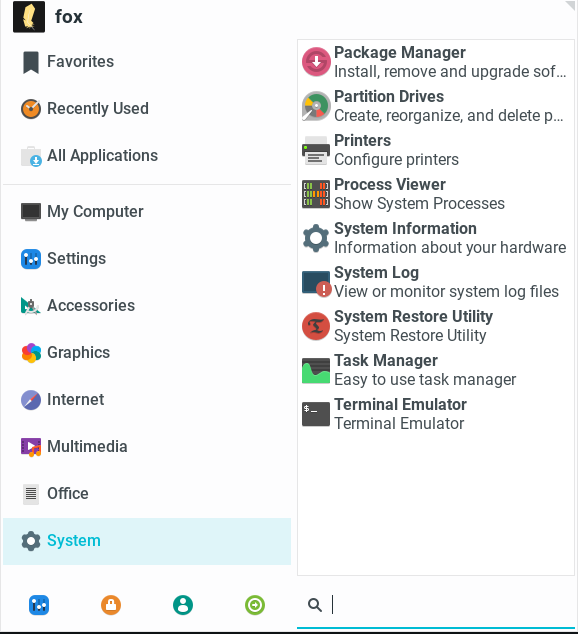
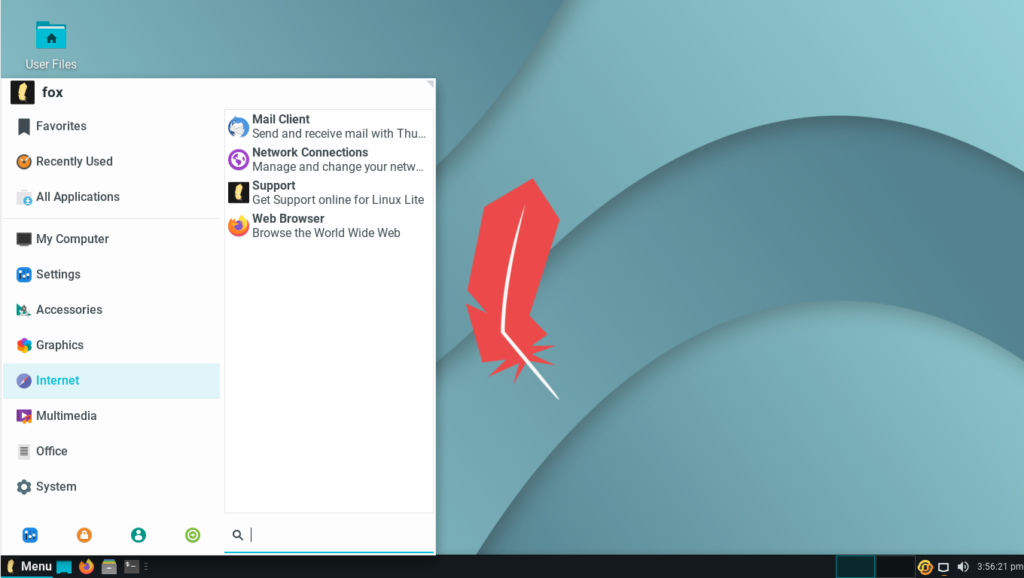
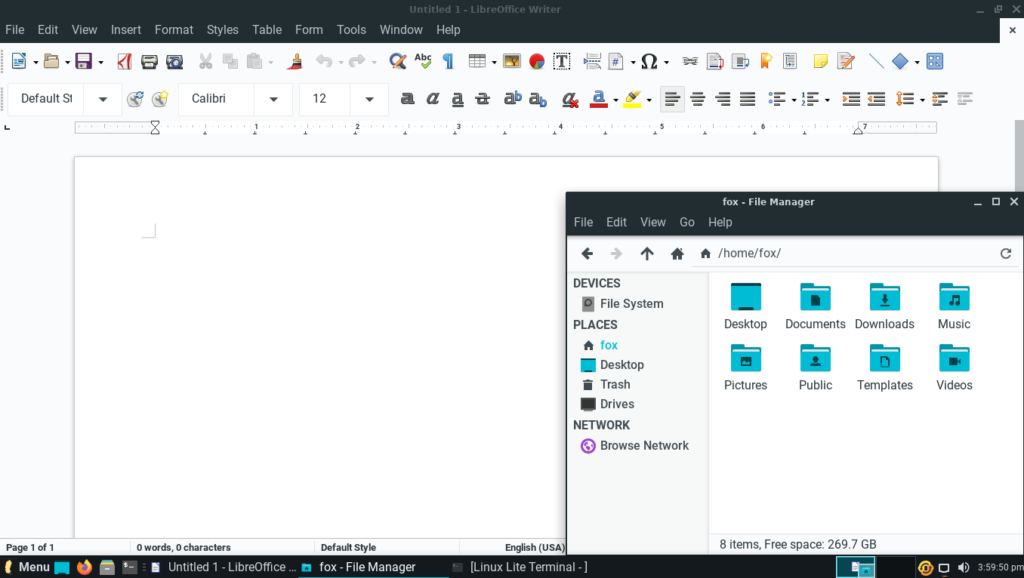
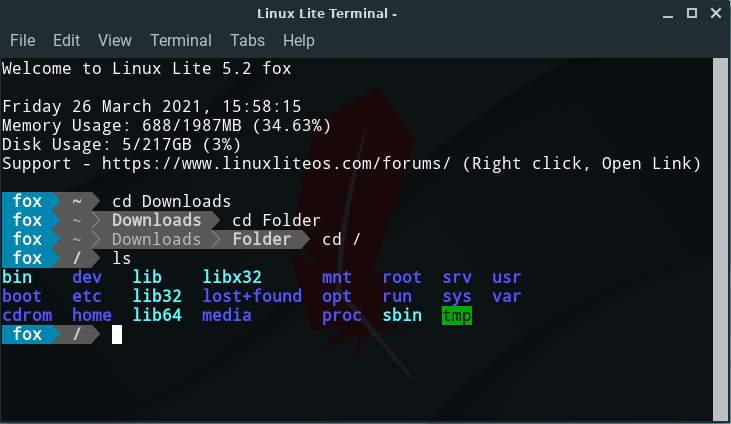
Settings
There are a large amount of settings.
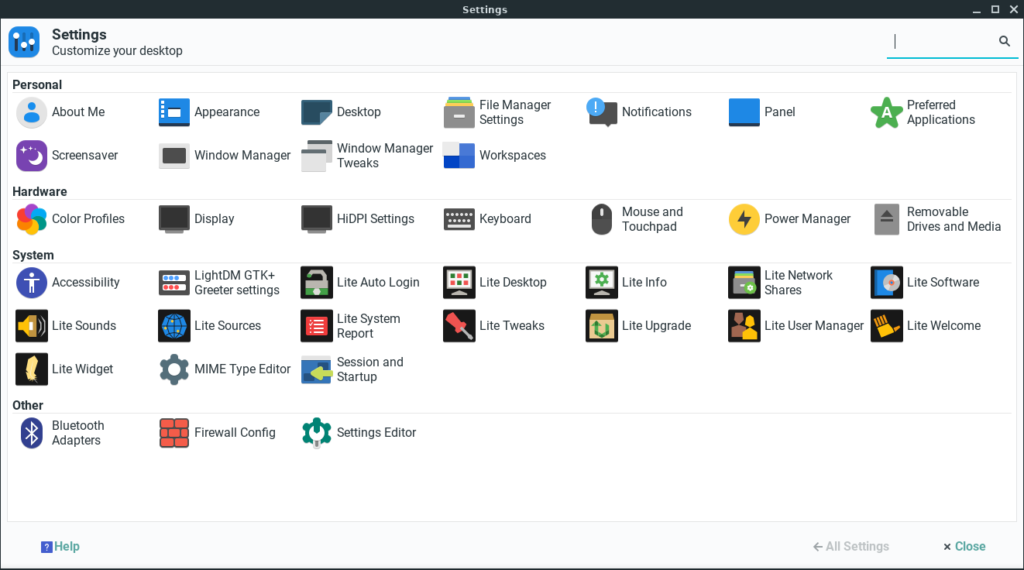
There are Display and Scaling settings, features that are unfortunately not common enough in the Linux world. useful on newer computers.
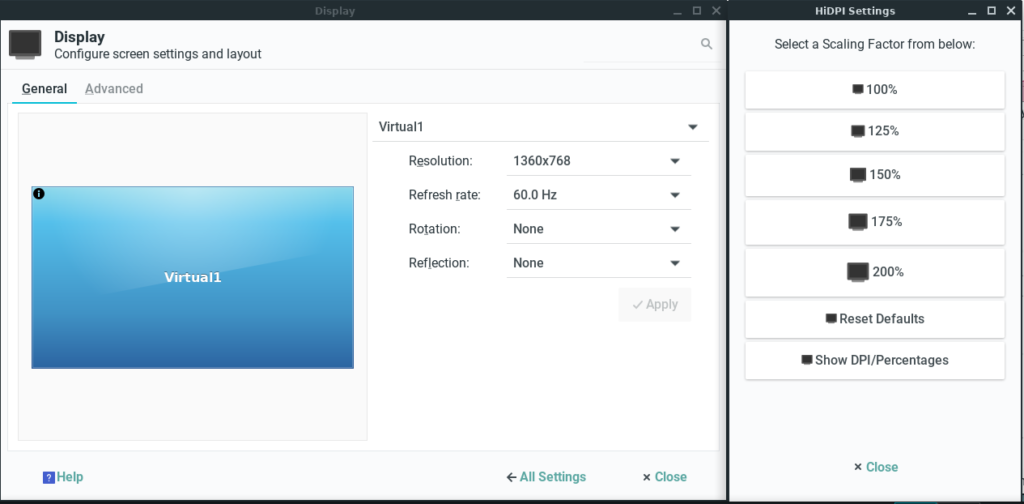
Applications
The default applications include Thunderbird, Firefox, LibreOffice, GIMP, Shotwell, Catfish File Manager, Mousepad, and Gnome Paint. New applications can be installed through the Lite Software program. The first screen separates Installing and Removing.
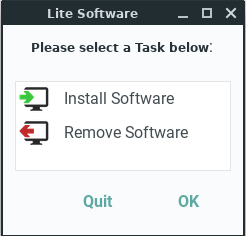
In the Install option, there are only a few dozen programs to choose from. All of the available programs fit on two screens. Interestingly these include proprietary software such as Chrome and Dropbox over open-source alternatives.
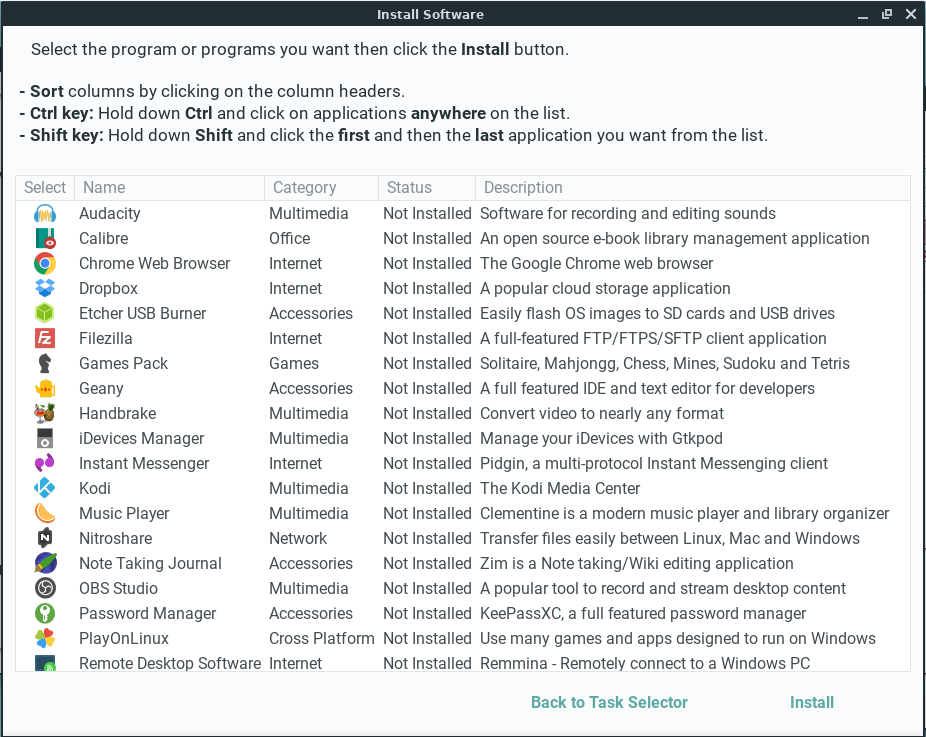
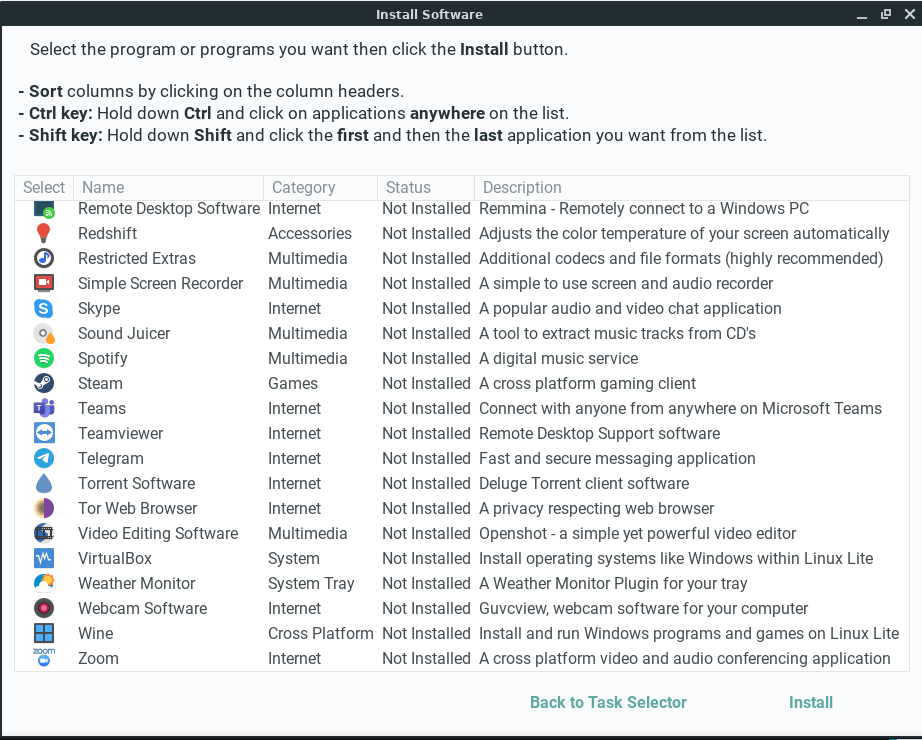
While the selection of software here may seem disappointing, there is also the Synaptic Package Manager, which contains a humongous collection of software. Synaptic is a nice inclusion, but was overlooked by the otherwise through documentation, such that it took me a few hours of using the operating system and trying to install software through outside downloads before I realized it existed. Synaptic is also not the most intuitive interface to use, because searching while on one of the sub-directories may cause it to not find a program that is available but in a different directory, and it contains so many apps including many that are out of date that it is difficult to find the ones I want.
The Remove Software setting does not allow any of the default software to be removed, so if you have not installed anything there is nothing shown here.
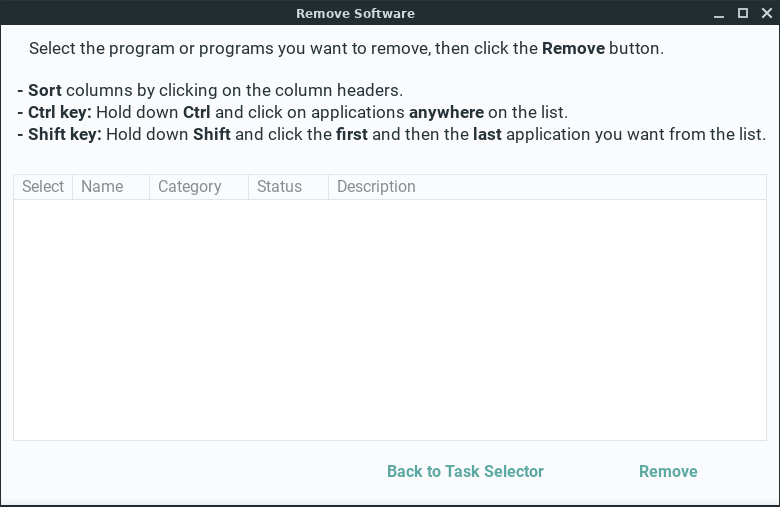
Performance
Linux Lite is based on Ubuntu and the Xfce desktop environment. This combination is lightweight compared to many other graphically sophisticated systems. On a 2 GB system, the initial CPU and Memory usage at startup is fairly low. Only 614 MB of 2 GB RAM was used. The entire system used around 5 GB of disk space, among the lowest I have found, which is a plus when installing as a dual-boot on a smaller hard drive.
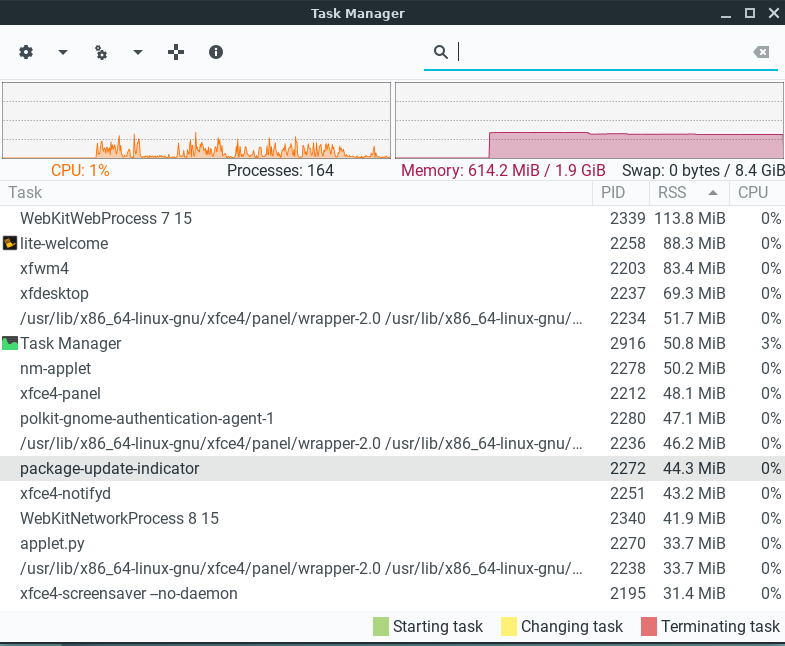
Summary
Linux Lite is built around easing the transition from PC to Linux, and it includes introductory documentation, familiar design, and plentiful settings to make it approachable for new users. It is lightweight and felt fast to use, with a good selection of applications to make it usable right away. During a couple days of light work, I largely found Linux Lite to be easy to work with and I would feel comfortable using it as my primary system. However, clunky applications management and a poor selection of easy to install apps proved frustrating. Despite this, Linux Lite is still a good choice for new users and power users alike.
Note: I am neither sponsored nor endorsed by Linux Lite or any other software creator. Screenshots are my own, taken of the Linux Lite operating system.