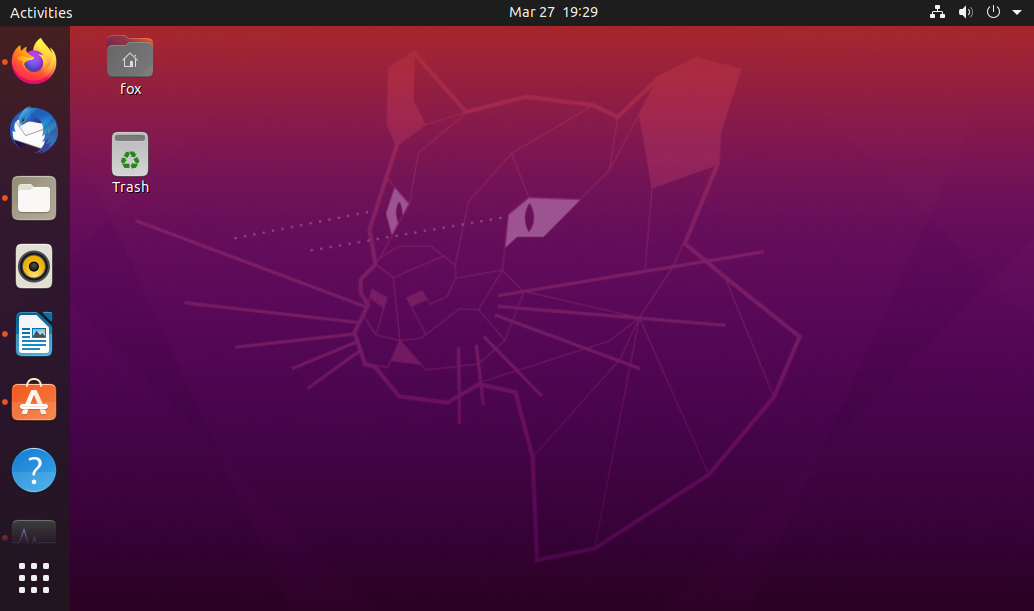The Ubuntu Linux distribution serves as the base for many distributions including Linux Mint, Elementary OS, Linux Lite, and others. Ubuntu has a popular flagship desktop OS often used in industry. I evaluated Ubuntu 20.04 in July 2020 through a week of light office work, plus some updates in March 2021 from the point of view of a beginner in Linux.
For new users, Canonical, the developer of Ubuntu, offers very detailed step-by-step tutorials on how to perform a large number of tasks in Ubuntu. I found these to be comprehensive and better than most at explaining steps to a novice. However, there is no clean welcome screen or way to direct users to the tutorials.
There are also several Ubuntu Flavors or editions with different desktop environments. The flavors have the same package manager and default programs, but different user interface, system requirements, and settings options. This review is specifically for the standard Ubuntu Desktop.
User Interface

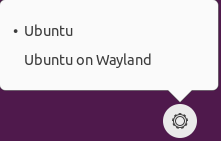
Ubuntu centers around a big, bold panel on the left side of the screen. The applications window is in the bottom left, and pinned apps run top-down.
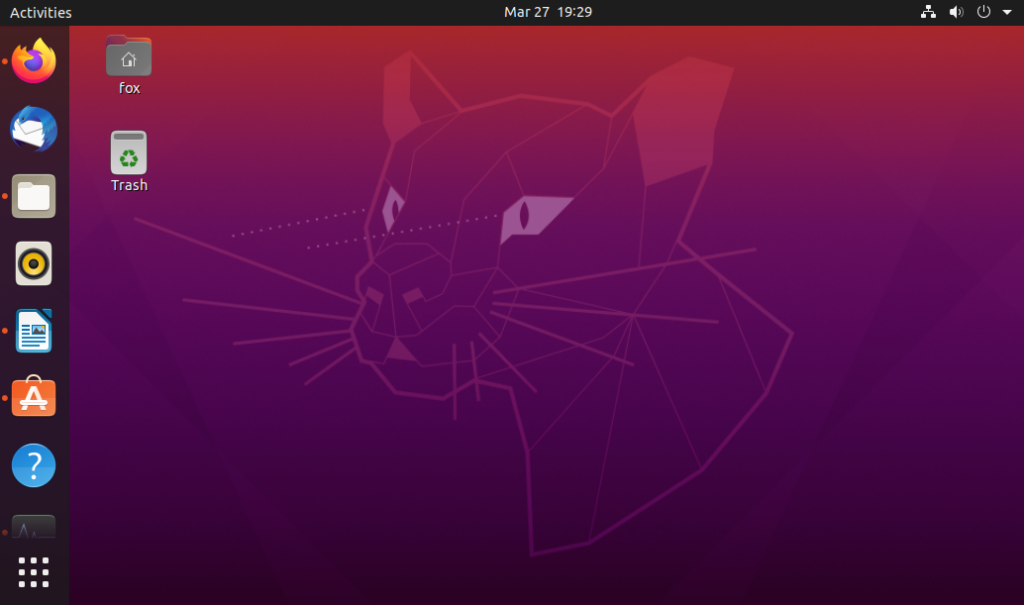
The clock area opens a calendar and notifications. The top right area opens networking, sound, and log-out options.
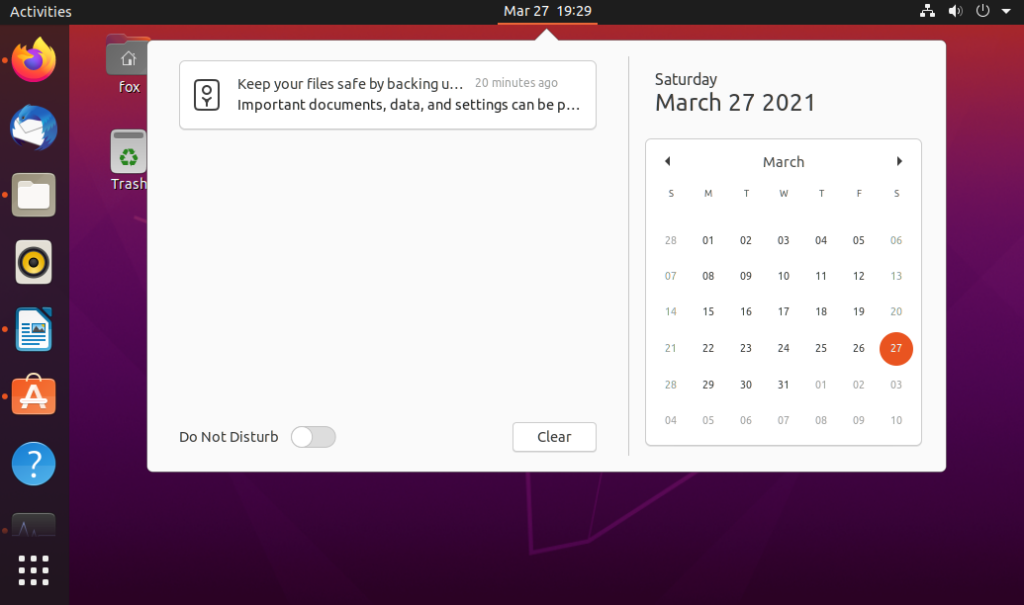
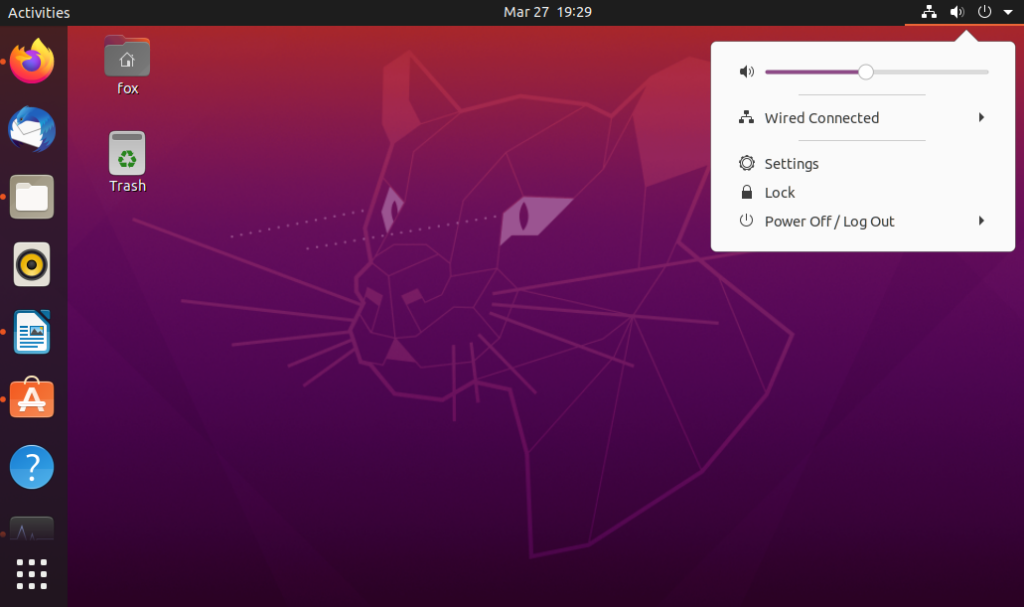
The Activities button on the top left shows all open windows and workspaces.
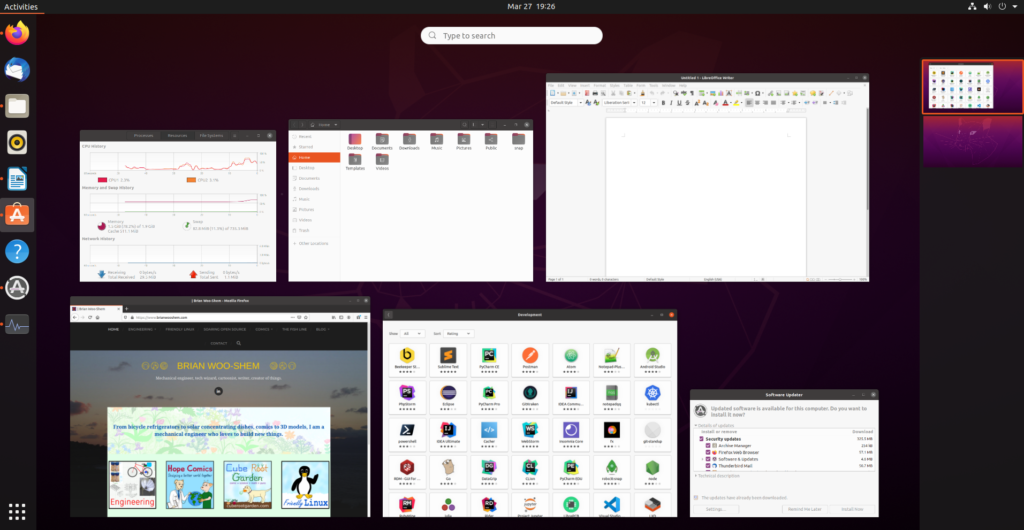
The File browser is graphically nice but has very basic features; for example there is no “up one directory” button.
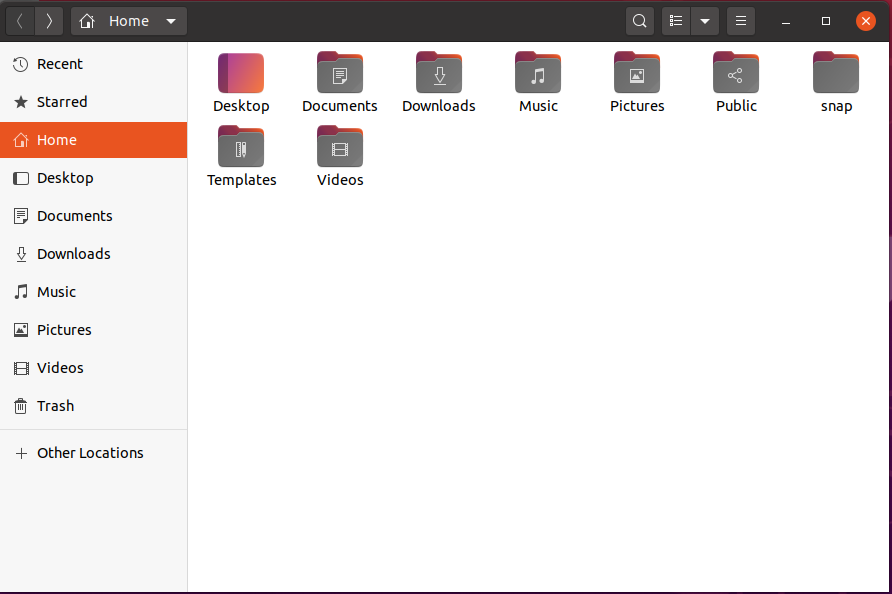
Applications
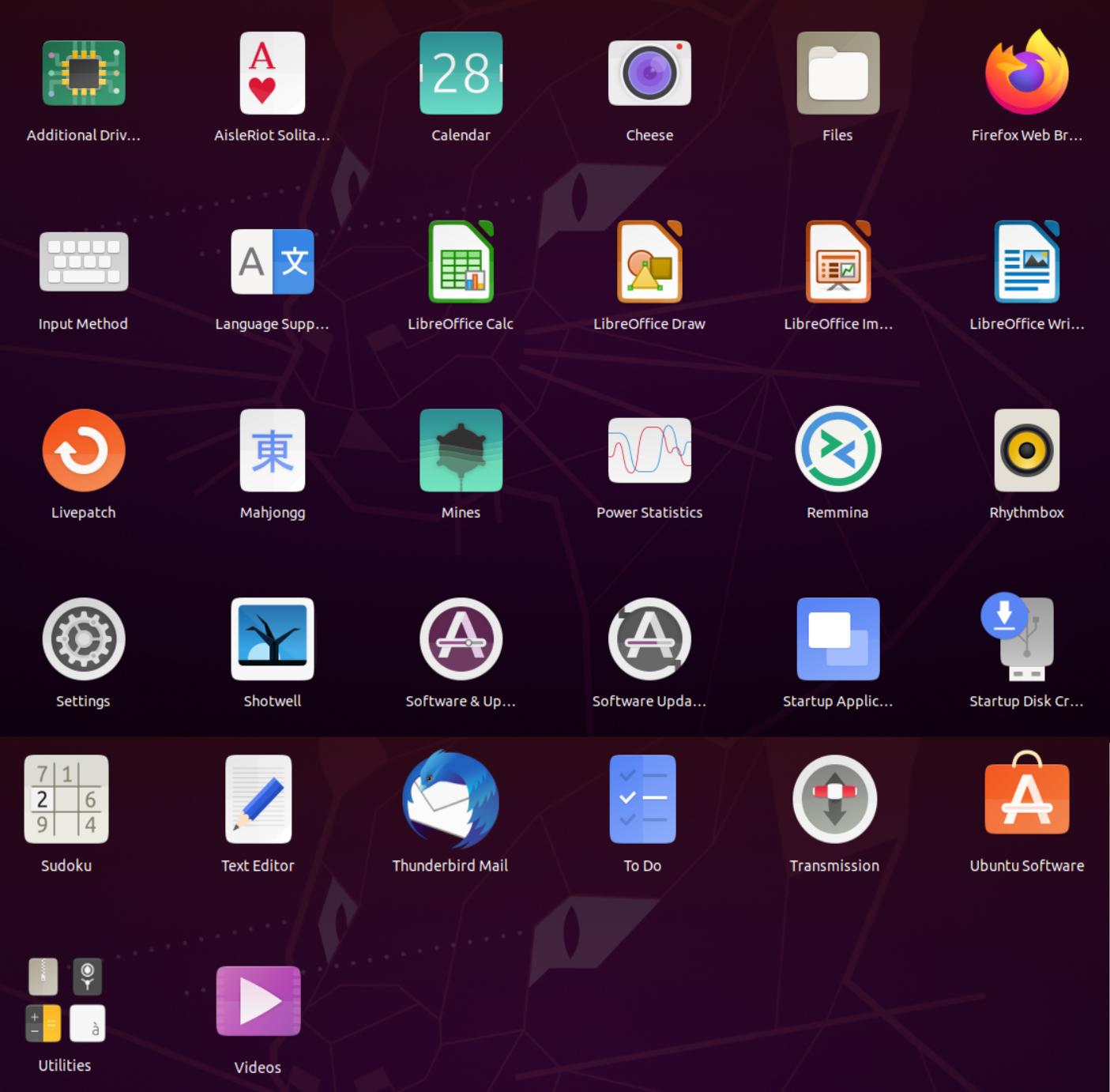
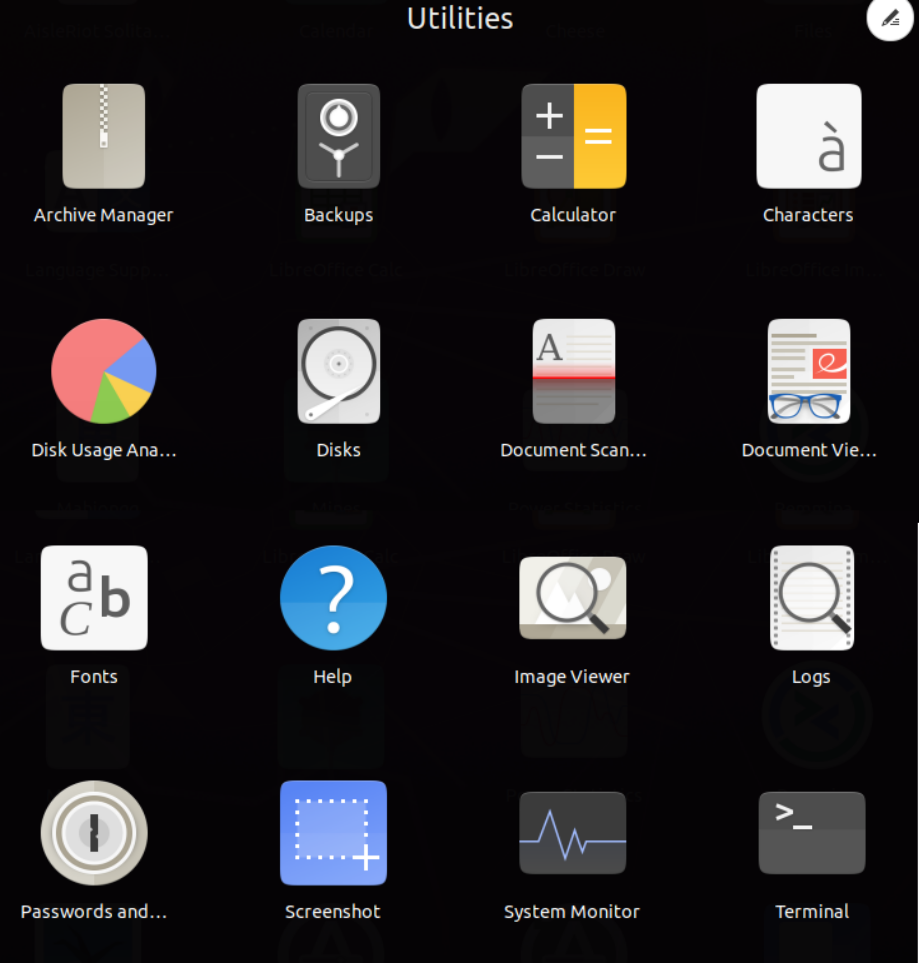
There are a lot of default applications good for various tasks, although for most users there is almost certainly some unnecessary apps that waste space.
The software manager uses the Snapcraft system, which has a very large collection of compatible apps. The disadvantage is that in my experience, apps installed through Snapcraft or “Snaps” tend to take 2 to 4 times as much disk space, which can be annoying on small drives or virtual machines. The software center is organized into categories that are kind of ambiguous; for example instead of an “Internet” category, the web browsers are all in a “Productivity” category.
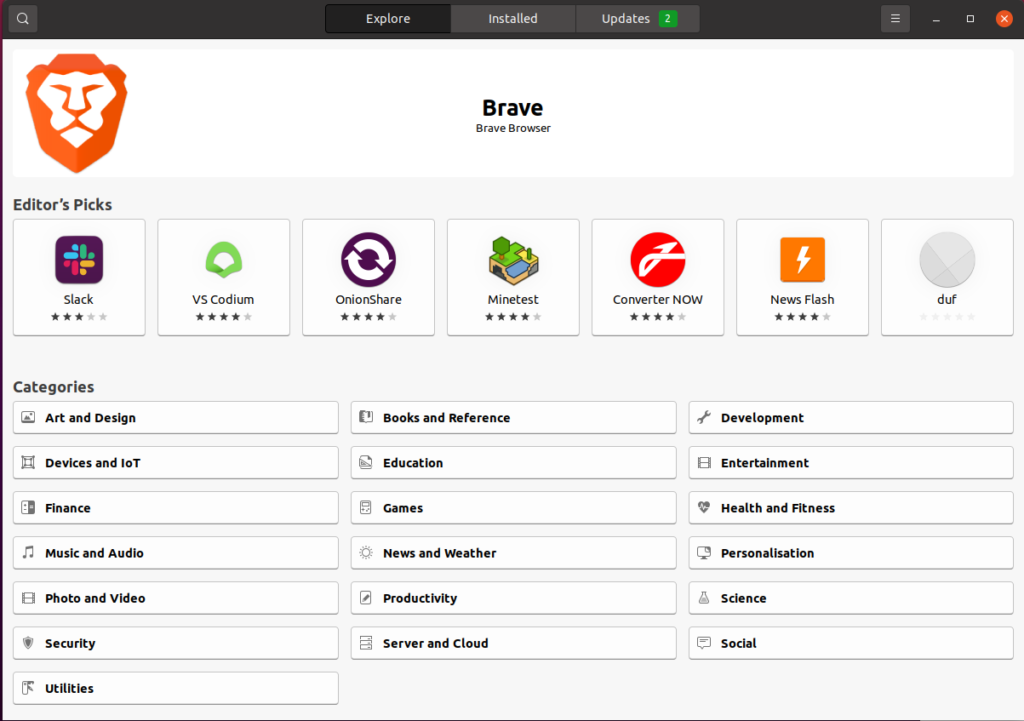
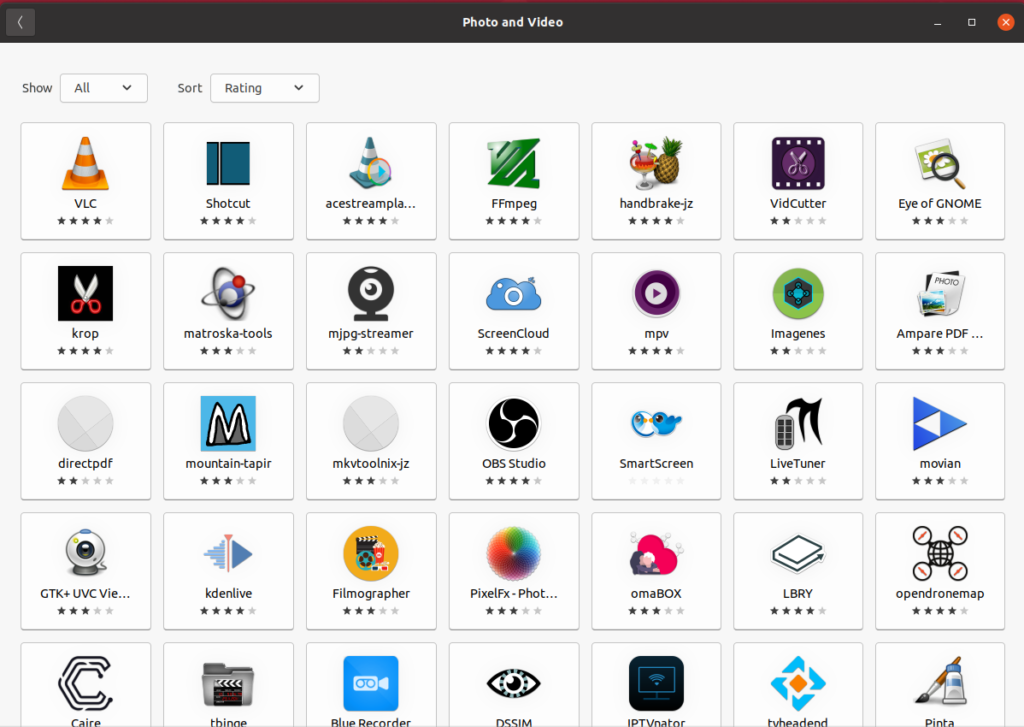
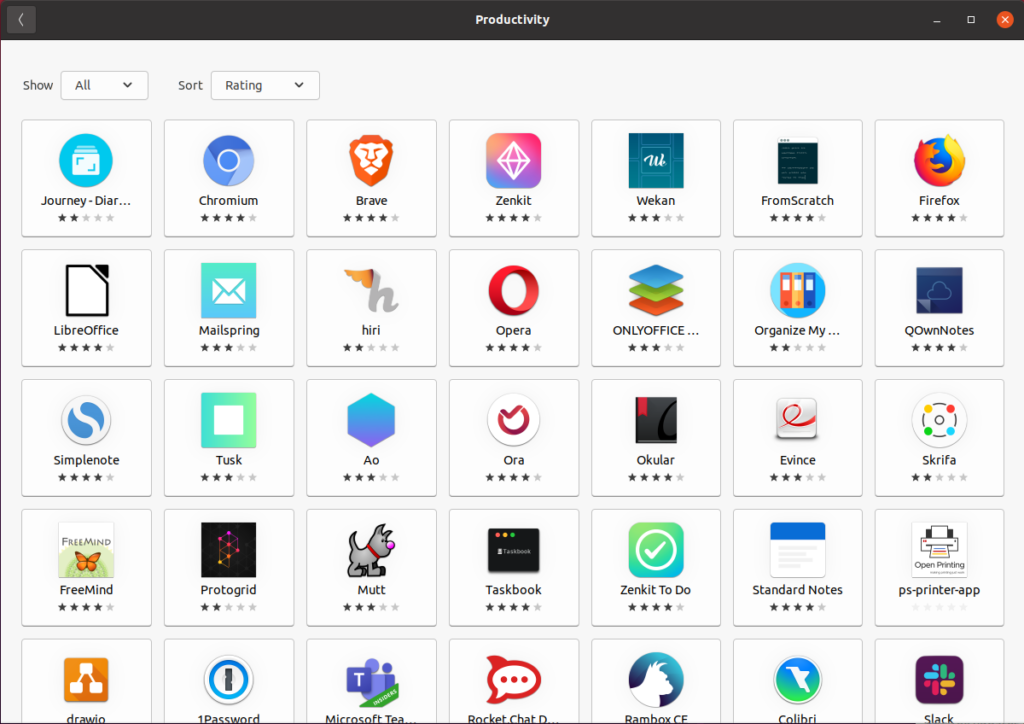
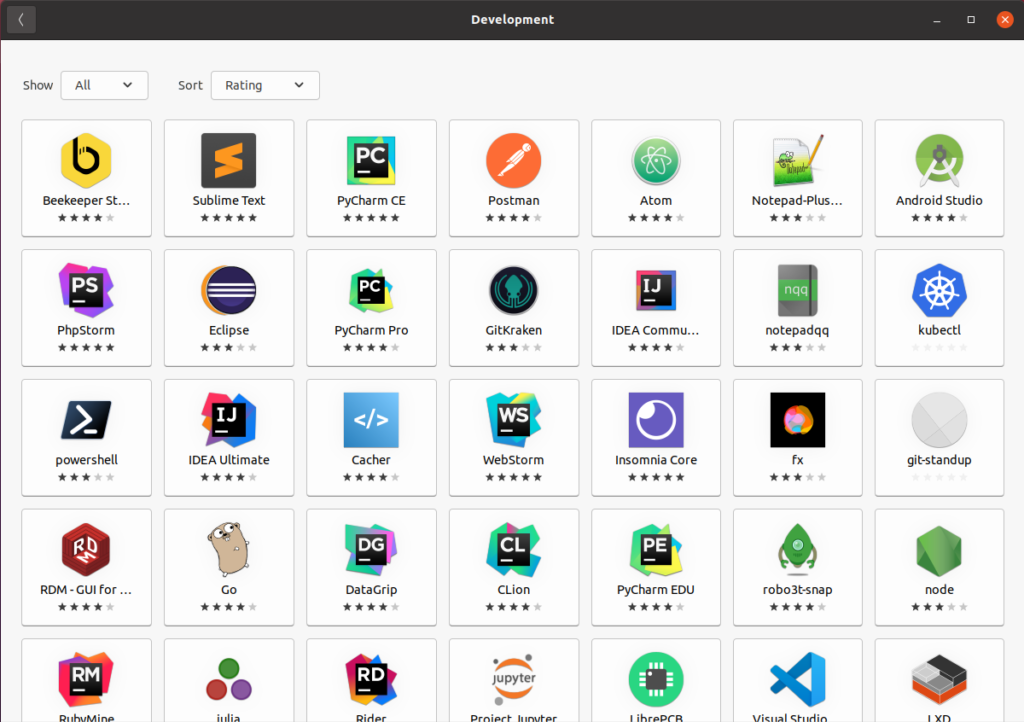
Updates & Security
The Update Manager popped up offering updates by default, but allows it to be postponed indefinitely. This could be both good and bad; it is an annoyance that many users like to avoid, but it is common for novice users to forget to update. I think this is a decent compromise for most users, systems that do not prompt the user often leads to not updating which Linux systems vulnerable to attack, but forced updates can break things at inconvenient times. There is also a setting to not display the updates pop-up.
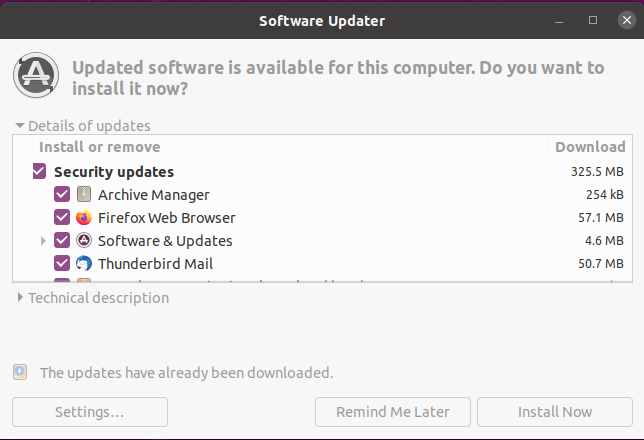
There is no firewall software installed by default, which could cause new users to run without a firewall. Gufw, or Graphical Uncomplicated Firewall can be installed in Software
Performance
A new Ubuntu install used 6.9 GB of disk space. Right after startup, the OS used 1.1 GB of RAM and 961.5 MB Cache on a 2 GB test system. The RAM and CPU usage seemed rather high compared to other distributions I have tested.
Summary
Ubuntu’s flagship OS is less tailored to new users but rather seeks to meet the needs of software developers and industry. While it offers good documentation, it encounters issues that drove me away from Windows, such as bloatware, high system requirements, and a general lack of control over the computer, without the advantage of being ubiquitous.