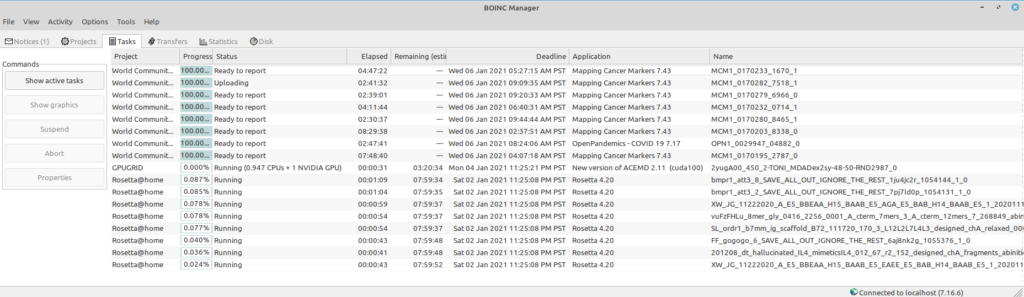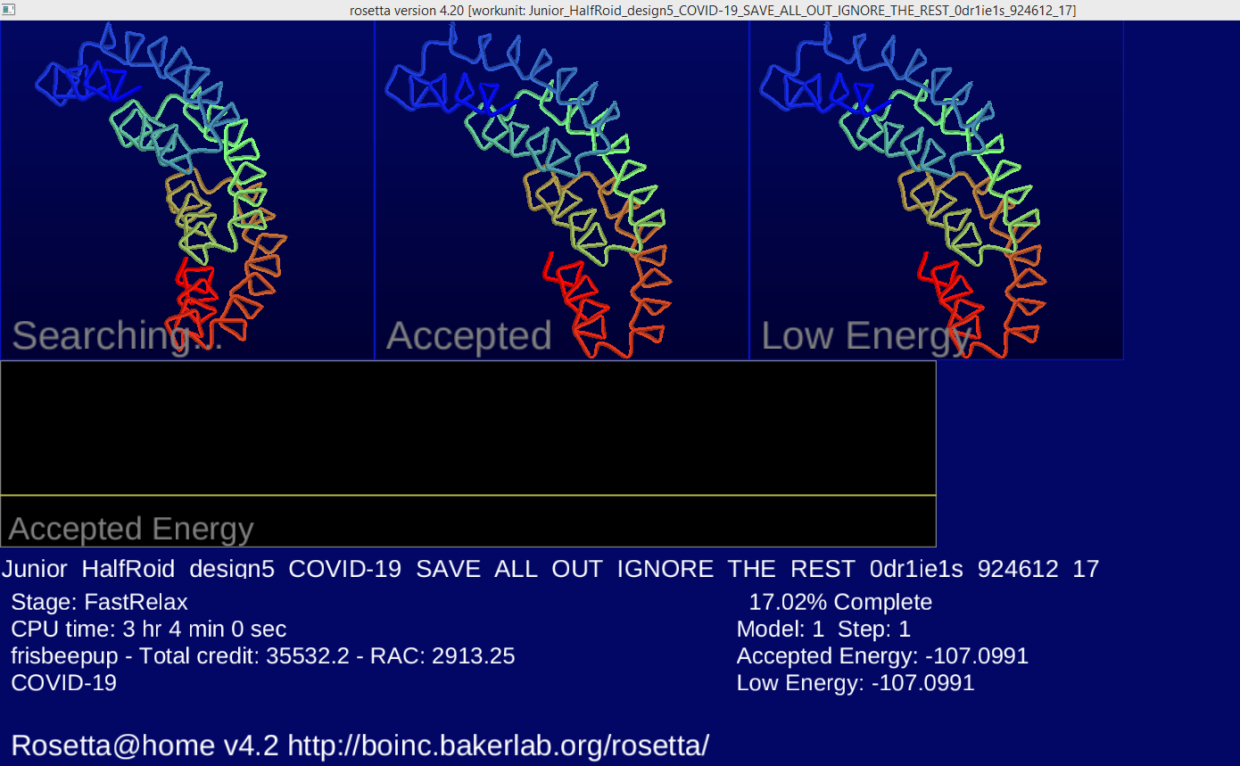One way for techies to help combat COVID-19 is by simply leaving our computers on. Volunteers for these projects donate the power of idle computers to help researchers run medical simulations to cure COVID-19 and other diseases, aiding coronavirus research with minimal time or monetary investment. The program automatically stops when you are using your computer to avoid slowing you down. The above screenshot is from Rosetta@home simulating part of the COVID-19 spike protein. (Note: the graphics are only available in Windows, but are not necessary to help the project and slow down your computer) All three projects use the same base software.
World Community Grid: The simplest of the three; runs on Linux, Windows, macOS, and Android. World Community Grid is supported by IBM and a group of university researchers. Needs very little RAM and has robust documentation so is ideal for non-expert users and for older devices.
Rosetta@home: Run by the University of Washington, Rosetta has already helped develop artificial antibodies to COVID-19. Rosetta sometimes uses up to a few gigabytes of RAM, works on Linux, macOS, and Windows, and is best able to utilize the CPU of newer computers.
GPUGRID: A project by the University of Pompeau Fabra in Spain that uses GPU’s to perform molecular simulations to find cures. GPU computing allows for more complex simulations but requires relatively modern GPU hardware.
All three projects use a common platform called BOINC, so it is easy to install one software and then set up all three projects.